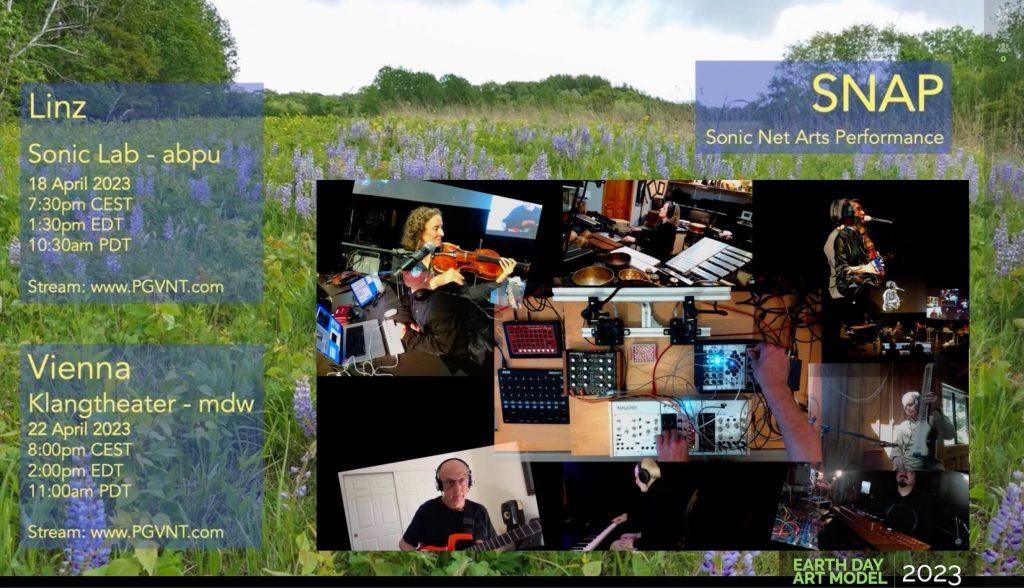About The PGJTT server
This is a place to learn how to build a Jacktrip server with a graphical user interface on an inexpensive Debian-Linux Linode cloud server. The server also provides graphical tools such as QjackCtl (for audio routing) and the Ardour DAW (for mixing and recording sessions as well as providing customized monitoring to participants). An inexpensive way to learn and experiment.
The heart of this project is a public Linode “Stackscript” that will set up the PGJTT “appliance” on a Linode server. These scripts contain no proprietary code and can serve as a starting point for learning, designing, rehearsing, performing, experimenting or teaching. Reading the scripts also provides a good example from which to build a similar server outside of the Linode environment. See below for links to the scripts.
This project is aimed at people who are interested in a very inexpensive way to:
-
-
- create an open-source Jacktrip practice or performance space
- learn how graphical-interface Linux compares to more-familiar Mac/Windows systems
- learn/teach advanced server-based audio techniques (audio routing, mixing)
- build/test new ideas and software
- have fun learning about Linux on a cloud-based server
-
An example of the server in action — SNAP at Earthday 2023
Click on the image (or here) to view an 18 minute performance using a PGJTT server for the audio side of a performance in Vienna that was rebroadcast on the Earth Day Art platform. This was a hybrid performance where four of the performance were in Vienna and six were scattered across Europe and the USA. The first few minutes is the “online Playbill” — skip forward a bit to get to the performance.
Example Project: A Mixer for Jacktrip hub-mode servers
I’m using these Linodes to work on a project to build a mixer for Jacktrip hub-mode server sessions — it’s documented here as an example of how these PGJTT servers can be used. The mixer has capability to mix and record Jacktrip sessions at the server. Here’s a picture of the “Legacy” version — this is a medium-sized one, the PGJTT servers you build include templates for mixers ranging from 5-player to 25-player ensembles.
Build your own server — in four steps
Step1: Provision a Linode server with this Linode Stackscript
Current version (v3.2.1 – August 2023) – click here
Prior version (v3.1.5) – click here
Step2: Wait about 5-10 minutes (a good time to build or update your Linode SSH and VNC firewall if you haven’t) and then SSH into the newly-provisioned server
Step3: Answer “yes” to the “realtime audio” prompt in the script
Step4: Log out and back in again when the script completes
Done – you can use the server through the command-line or a graphical interface (VNC)