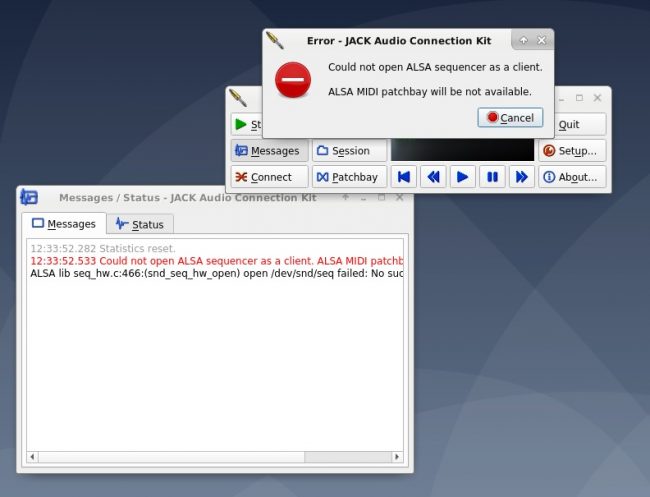This is a pretty disorganized collection right now.
What about GLISH? I’ve stopped supporting it. Use VNC to log into the graphical server.
Change the size of the desktop.
This is a job for VNC:
—– Save your work and disconnect the VNC session
—– Kill the VNC server from your local desktop ( type ” vncserver -kill :1 ” at the command line)
—– Restart the VNC server with new geometry settings (” vncserver -geometry nnnnXnnnn “)
—– Reconnect to the VNC session from the local computer
Where can I get a VNC client app? A good option is RealVNC
Help! How do I escape full-screen mode in RealVNC! Look **very** closely at the top center of the screen and you will see a hint of the drop down menu that appears when you hover your mouse over that spot. It’ll look like this. Note the other handy items hidden in there. I’ve gotten into the habit of using the “X” to log out — which leaves the session running but gets it off my screen.

Help! How do I escape full-screen mode in Ardour? Command-F11 works on Mac (function-F in Monterey), probably ctl-F11 elsewhere.
How do I launch a Jacktrip server? There are a few template launchers on the desktop. They are a good starting point, but they can be copied and their command-strings customized to meet your requirements.
How do I connect players between Jacktrip and the Ardour mixers? Use the Connect launchers on the desktop.
QjackCtl error! “Could not open ALSA seqencer as a client” This is the result of Ardour starting the MIDI subsystem in addition to Jack. It is fine to ignore the error. Make sure that no MIDI system is selected in Ardour’s Audio/MIDI Setup to eliminate it.
How do I share/download recordings and other files. Anything stored in Root’s “Recordings” folder will be visible world wide via web browser. Anything you place in the Recordings folder can be viewed with a web browser pointed at http://[server’s IP address]/Recordings.
Ardour track recordings. The files are located several layers down the project folder. Here’s the path: [Project Name]/interchange/[Project Name]/audiofiles. They’re stored as individual files, which makes them tedious to download. Consider using the file-manager to zip them into an archive. The “zip” and “unzip” commands are also available from the command line.